Here's a useful function that I use a lot for taking a database date and converting it into something human readable.
function dateFormat($dbDate, $newFormat='jS F Y') {
// split the date into it's component parts
$year=substr($dbDate, 0,4);
$month=substr($dbDate, 5,2);
$day=substr($dbDate, 8,2);
$hour=substr($dbDate, 11,2);
$minute=substr($dbDate, 14,2);
$second=substr($dbDate, 17,2);
// recompile in the required format
return date($newFormat, mktime($hour,$minute,$second,$month,$day,$year));
}
Uses
The function can be used in the following way.
echo dateFormat("2010-11-01 18:00:00", "l jS")
returns
Monday 1st
echo dateFormat("2010-11-01 18:00:00")
returns
1st November 2010
Breakdown
Now I'll break the code down
function dateFormat($dbDate, $newFormat='jS F Y') {
This line sets the function name dateFormat. It also sets the parameters used throughout the function $dbDate and $newFormat also included is a default parameter for $newFormat. This is used if you do not pass a parameter when calling the function.
// split the date into it's component parts
$year=substr($dbDate, 0,4);
$month=substr($dbDate, 5,2);
$day=substr($dbDate, 8,2);
$hour=substr($dbDate, 11,2);
$minute=substr($dbDate, 14,2);
$second=substr($dbDate, 17,2);
This splits the passed date into it's component parts so that it can be reformed into the desired format.
// recompile in the required format
return date($newFormat, mktime($hour,$minute,$second,$month,$day,$year));
The final line of the function uses the mktime and date function to reprocess your date into the $newFormat supplied.
I hope you find this function useful, I use it for many sites with great success.

Clive Walkden
Posted:
Latest Articles
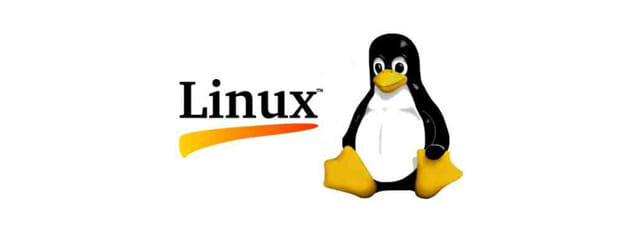
Linux —
How to Install NordLayer VPN Client on Ubuntu 20.04 and Connect to a Virtual NetworkA simple to follow installation guide for NordLayer VPN
Author

MySQL —
Mastering MySQL Database Imports on LinuxLearn efficient ways to import MySQL databases on Linux using the mysql command-line client. Explore the --source option and < operator for seamless data migration. Master MySQL imports on Linux with our comprehensive guide.
Author

DevOps —
Mastering SSH Key Conversions for DevOpsA guide to convert SSH keys from one version to another using Linux CLI
Author