Converting SSH keys between formats on Linux is a simple process, and this guide will walk you through the steps to convert between different formats using the command line. Whether you need to convert OpenSSH keys to PuTTY format or vice versa, we've got you covered!
Install PuTTY
If you don't already have PuTTY installed on your Linux system, you'll need to install it first. You can typically install PuTTY from the package manager of your Linux distribution. For example, on Ubuntu or Debian-based systems, you can use the following command:
sudo apt update
sudo apt install putty-tools
This guide will walk you through the process of converting between the following formats:
OpenSSH to PPK
Once PuTTY is installed, you can use the "puttygen" command to convert an OpenSSH private key to PPK format. The syntax for the conversion is as follows:
puttygen /path/to/openssh_private_key -o /path/to/output_ppk_private_key.ppk
Replace "/path/to/openssh_private_key" with the path to your existing OpenSSH private key, and "/path/to/output_ppk_private_key.ppk" with the desired path and filename for the converted PPK private key.
For example, if your OpenSSH private key is named "id_rsa" and is located in the default SSH directory (~/.ssh/), and you want to create a PPK private key named "id_rsa.ppk" in the same directory, you can use the following command:
puttygen ~/.ssh/id_rsa -o ~/.ssh/id_rsa.ppk
OpenSSH to PEM
To convert the OpenSSH private key to PEM format, use the following command:
ssh-keygen -p -m PEM -f /path/to/openssh_private_key
Replace "/path/to/openssh_private_key" with the path to your existing OpenSSH private key.
For example, if your OpenSSH private key is located at "~/.ssh/id_rsa", you would use:
ssh-keygen -p -m PEM -f ~/.ssh/id_rsa
PPK to OpenSSH
Using the "puttygen" command again, you can convert a PPK private key to OpenSSH format with the following syntax:
puttygen /path/to/ppk_private_key.ppk -O private-openssh -o /path/to/output_openssh_private_key
Replace "/path/to/ppk_private_key.ppk" with the path to your existing PPK private key, and "/path/to/output_openssh_private_key" with the desired path and filename for the converted OpenSSH private key.
PPK to PEM
For converting a PPK private key to PEM format, you can use the "puttygen" command once more:
puttygen /path/to/ppk_private_key.ppk -O private-openssh -o /path/to/output_pem_private_key.pem
Replace "/path/to/ppk_private_key.ppk" with the path to your existing PPK private key and "/path/to/output_pem_private_key.pem" with the desired path and filename for the converted PEM private key.
PEM to OpenSSH
To convert the PEM private key to OpenSSH format, use the following command:
ssh-keygen -p -m PEM -f /path/to/pem_private_key
Replace "/path/to/pem_private_key" with the path to your existing PEM private key.
For example, if your PEM private key is located at "~/my_private_key.pem", you would use:
ssh-keygen -p -m PEM -f ~/my_private_key.pem
Wrap up
With these simple steps, you can effortlessly convert SSH keys between different formats on your Linux system. Whether you need to switch between OpenSSH and PuTTY formats or convert PEM keys for specific applications, the command-line tools provided make the process a breeze. Now you have the flexibility to use your SSH keys across various platforms and clients, ensuring a smooth and secure authentication experience.

Clive Walkden
Posted:
Latest Articles
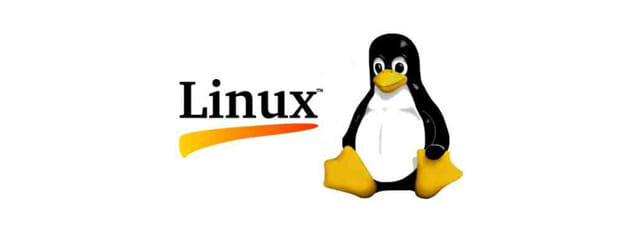
Linux —
How to Install NordLayer VPN Client on Ubuntu 20.04 and Connect to a Virtual NetworkA simple to follow installation guide for NordLayer VPN
Author

MySQL —
Mastering MySQL Database Imports on LinuxLearn efficient ways to import MySQL databases on Linux using the mysql command-line client. Explore the --source option and < operator for seamless data migration. Master MySQL imports on Linux with our comprehensive guide.
Author

MySQL —
How to Find the Size of a MySQL Database from the Command LineThis article will walk you through how to get the database size from the cli command
Author