Using my Mac laptop as a dev machine is great but sometimes I need to have access to all my files, including those which begin with a "." such as .git or .ssh.
Here's a quick terminal command which will show these by default.
To enable hidden files/folders in finder windows:
- Open a terminal window
- Copy and paste the following line in
defaults write com.apple.Finder AppleShowAllFiles YES - Press return
- Now hold ‘alt’ on the keyboard and right click on the Finder icon
- Click on Relaunch
When Finder relaunches you should see all your hidden files and folders. If you ever want to reverse the command and re-hide all hidden files and folders. Go through the same procedure except change step 2 to:
defaults write com.apple.Finder AppleShowAllFiles NO
When Finder relaunches you will notice that all the hidden files and folders have now disappeared again.

Clive Walkden
Posted:
Latest Articles
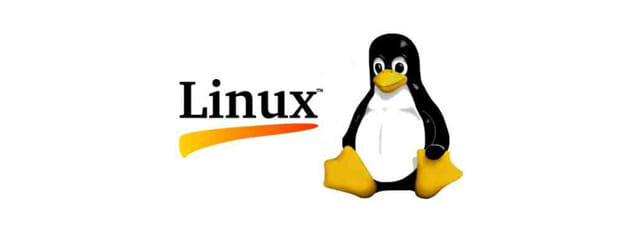
Linux —
How to Install NordLayer VPN Client on Ubuntu 20.04 and Connect to a Virtual NetworkA simple to follow installation guide for NordLayer VPN
Author

MySQL —
Mastering MySQL Database Imports on LinuxLearn efficient ways to import MySQL databases on Linux using the mysql command-line client. Explore the --source option and < operator for seamless data migration. Master MySQL imports on Linux with our comprehensive guide.
Author

DevOps —
Mastering SSH Key Conversions for DevOpsA guide to convert SSH keys from one version to another using Linux CLI
Author