What are they?
Thumbs.db files are generated by Windows when you enter a directory that contains images. Windows cache's a thumbnail of the image and stores the data in the Thumbs.db file, this saves the operating system having to look at the contents of the file every time your enter the directory.
How do I stop them being created?
If you don't mind waiting for a few seconds to see the image thumbnails when entering a directory of images, carrying out the following steps will stop your computer from generating Thumbs.db files.
- Click
Start - Double-click
Control Panel - Double-click
Folder Options- The “Folder Options” window will open.
- Click on the
Viewtab - Check off the circle next to
Do not cache thumbnails - Click the
OKbutton
There, you are done! No more Thumbs.db will be created.
This is especially useful when working across multiple operating systems as Mac and Linux users will see Thumbs.db files but won't benefit from their creation. Much like Macs generating .DS_Store files (this will be covered in a blog post soon).

Clive Walkden
Posted:
Latest Articles
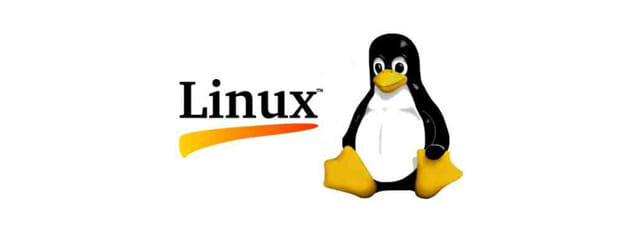
Linux —
How to Install NordLayer VPN Client on Ubuntu 20.04 and Connect to a Virtual NetworkA simple to follow installation guide for NordLayer VPN
Author

MySQL —
Mastering MySQL Database Imports on LinuxLearn efficient ways to import MySQL databases on Linux using the mysql command-line client. Explore the --source option and < operator for seamless data migration. Master MySQL imports on Linux with our comprehensive guide.
Author

DevOps —
Mastering SSH Key Conversions for DevOpsA guide to convert SSH keys from one version to another using Linux CLI
Author