To use the dateFormat method you use the core helper.
<?php echo Mage::helper('core')->formatDate($customer->getCreatedAt(), 'full', false); ?>
The second argument accepts 4 options; full, long, medium and short.
The third argument is a boolean value and determines if you want to include the time portion of the date.
Output of each of these formats is shown below for enGB locale
Full: Wednesday, 23rd March 2016
Long: 23 March 2016
Medium: 23 Mar 2016
Short: 23/03/2016

Clive Walkden
Posted:
Latest Articles
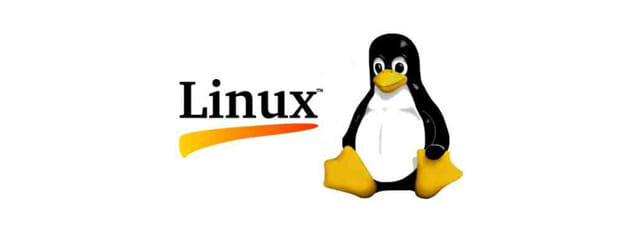
Linux —
How to Install NordLayer VPN Client on Ubuntu 20.04 and Connect to a Virtual NetworkA simple to follow installation guide for NordLayer VPN
Author

MySQL —
Mastering MySQL Database Imports on LinuxLearn efficient ways to import MySQL databases on Linux using the mysql command-line client. Explore the --source option and < operator for seamless data migration. Master MySQL imports on Linux with our comprehensive guide.
Author

DevOps —
Mastering SSH Key Conversions for DevOpsA guide to convert SSH keys from one version to another using Linux CLI
Author