There are lots of people that love using Vim in command line. I prefer Nano and this is a quick guide to changing your system to use Nano.
EDITOR=nano crontab -e
To save permanently you can run the following command to set Nano as the default editor.
export VISUAL=nano; crontab -e
To revert to Vim run the following if you prefer Vim is better.
export VISUAL=vim

Clive Walkden
Posted:
Latest Articles
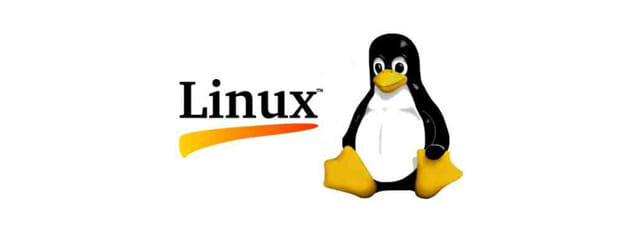
Linux —
How to Install NordLayer VPN Client on Ubuntu 20.04 and Connect to a Virtual NetworkA simple to follow installation guide for NordLayer VPN
Author

MySQL —
Mastering MySQL Database Imports on LinuxLearn efficient ways to import MySQL databases on Linux using the mysql command-line client. Explore the --source option and < operator for seamless data migration. Master MySQL imports on Linux with our comprehensive guide.
Author

DevOps —
Mastering SSH Key Conversions for DevOpsA guide to convert SSH keys from one version to another using Linux CLI
Author