Magento 2.4.x has undergone significant changes to its logging methods across various versions. This comprehensive guide aims to help you navigate and understand the appropriate logging method for your specific Magento version. Clear logging practices are vital for troubleshooting and maintaining the health of your Magento store.
Logging Methods Based on Magento Versions:
Magento below version 2.4.2
In Magento versions prior to 2.4.2, you can utilize the following logging code:
$writer = new \Zend\Log\Writer\Stream(BP . '/var/log/yourlog.log');
$logger = new \Zend\Log\Logger();
$logger->addWriter($writer);
$logger->info('Your text message');
Magento 2.4.2
For Magento 2.4.2, adapt the following code to ensure effective logging:
$writer = new \Laminas\Log\Writer\Stream(BP . '/var/log/yourlog.log');
$logger = new \Laminas\Log\Logger();
$logger->addWriter($writer);
$logger->info('Your text message');
Magento including and after version 2.4.3
If your Magento version is 2.4.3 or newer, employ the following logging approach:
$writer = new \Zend_Log_Writer_Stream(BP . '/var/log/yourlog.log');
$logger = new \Zend_Log();
$logger->addWriter($writer);
$logger->info('Your text message');
Embracing Stability and Future Releases:
As Magento continues to evolve, these logging changes underscore the platform's commitment to improvement. Adapting to these methods ensures accurate and efficient logging across different versions. By mastering the appropriate logging technique, you enhance your store's diagnostic capabilities and overall performance.
In the dynamic world of Magento 2, staying current with logging methods is essential for a seamless user experience. From pre-2.4.2 versions to the 2.4.3 release and beyond, this guide has demystified the diverse logging methods you need to know. As you implement these strategies, you contribute to the stability and future success of your Magento store.

Clive Walkden
Posted:
Latest Articles
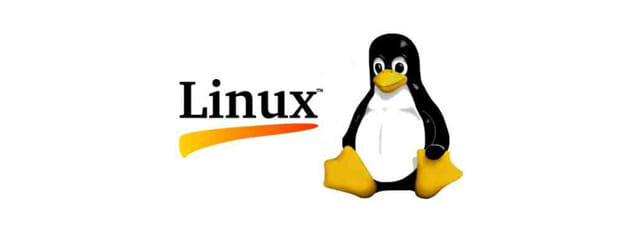
Linux —
How to Install NordLayer VPN Client on Ubuntu 20.04 and Connect to a Virtual NetworkA simple to follow installation guide for NordLayer VPN
Author

MySQL —
Mastering MySQL Database Imports on LinuxLearn efficient ways to import MySQL databases on Linux using the mysql command-line client. Explore the --source option and < operator for seamless data migration. Master MySQL imports on Linux with our comprehensive guide.
Author

DevOps —
Mastering SSH Key Conversions for DevOpsA guide to convert SSH keys from one version to another using Linux CLI
Author