I find creating aliases is a real time saver in terminal. Some of the most useful involve starting or stopping certain services such as Apache or MySQL. To create a new alias you need to open up your .bash_profile file which is located in your user home directory. Nano is my terminal editor of choice so i open up the file directly from the command line using the following:
nano ~/.bash_profile
If this is a new install then the bash_profile might be empty, if you’ve installed RVM or other programs they may have already created the file and added their own requirements. Either way we don’t need to modify anything that has already been entered. Move the cursor to the end of the file and we can add our alias as follows:
alias phpini="sudo nano /etc/php.ini"
Once the file is saved and the bash is restarted this alias will be available to use. But let's break down what we’ve just created. alias phpini This is saying that we want bash to recognise that whenever phpini is entered as a command that we want to do something with it. "sudo nano /etc/php.ini" This is saying that the alias phpini should run the following code. sudo means run the command after as root user (which is needed for php.ini) nano is the program we need to run and /etc/php.ini is the location of the php.ini file that i want to edit. So you can see it can be quite simple to add some alias’s to your .bash_profile and save yourself remembering complicated commands. Here are a few that i use frequently:
alias mysqlstart="sudo /Library/StartupItems/MySQLCOM/MySQLCOM start"
alias mysqlstop="sudo /Library/StartupItems/MySQLCOM/MySQLCOM stop"
alias mysqlstatus="ps aux | grep mysql | grep -v grep"
alias editvhosts="sudo nano /etc/apache2/extra/httpd-vhosts.conf"
alias edithosts="sudo nano /etc/hosts/"
alias phpini="sudo nano /etc/php.ini"
alias serverstop="sudo apachectl stop"
alias serverstart="sudo apachectl start"
alias serverrestart="sudo apachectl restart"
alias composer="/usr/bin/composer.phar"

Clive Walkden
Posted:
Latest Articles
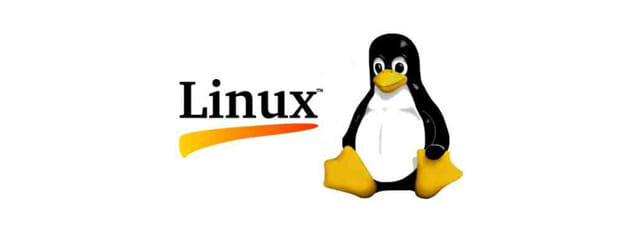
Linux —
How to Install NordLayer VPN Client on Ubuntu 20.04 and Connect to a Virtual NetworkA simple to follow installation guide for NordLayer VPN
Author

MySQL —
Mastering MySQL Database Imports on LinuxLearn efficient ways to import MySQL databases on Linux using the mysql command-line client. Explore the --source option and < operator for seamless data migration. Master MySQL imports on Linux with our comprehensive guide.
Author

DevOps —
Mastering SSH Key Conversions for DevOpsA guide to convert SSH keys from one version to another using Linux CLI
Author