Recently I've been setting up Debian Linux on a Dell Inspiron 1501 that I've had lying around refusing to load windows. While the install and setup procedure has been quite easy, I have found that the wireless device doesn't want to work. This is a bit of a problem as I don't want to be tied to 1 room in my house. After lots of Googling and cursing at failed attempts I have found a solution that works.
Open /etc/apt/sources.list
Click Third-Party Software tab
Add deb http://ftp.us.debian.org/debian squeeze main contrib non-free
Click Close
Open Root Terminal
type aptitude update
wait for the system to get the new package information
type aptitude install wireless-tools
Wait for those to download and install
type aptitude install firmware-b43-installer
Again wait for these to download and install.
type reboot and the machine will restart your wireless light will turn on before you get to your login screen. Upon logging in you will be able to connect your Dell Inspiron 1501 to a wireless network and surf wirelessly till you hearts content
I hope this helps if you have a Dell Inspiron 1501 or any other laptop with Broadcom wireless device based on the b43 driver.

Clive Walkden
Posted:
Latest Articles
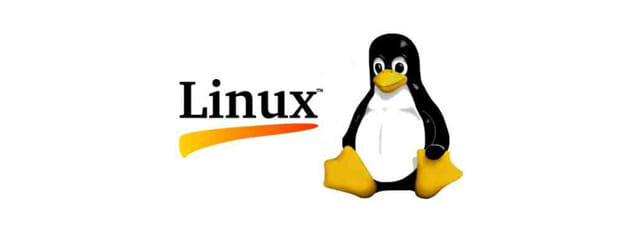
Linux —
How to Install NordLayer VPN Client on Ubuntu 20.04 and Connect to a Virtual NetworkA simple to follow installation guide for NordLayer VPN
Author

MySQL —
Mastering MySQL Database Imports on LinuxLearn efficient ways to import MySQL databases on Linux using the mysql command-line client. Explore the --source option and < operator for seamless data migration. Master MySQL imports on Linux with our comprehensive guide.
Author

DevOps —
Mastering SSH Key Conversions for DevOpsA guide to convert SSH keys from one version to another using Linux CLI
Author