What is Terraform?
Terraform is an open-source DevOps tool that provides infrastructure as code capabilities. It allows you to create declarative configuration files that can use various cloud APIs to create, update and delete your infrastructure.
Now you've had a high-level overview of what it does lets get and install it on Ubuntu 18.04.
Installation
HashiCorp provides its own repositories for installation on the main flavours of Linux.
curl -fsSL https://apt.releases.hashicorp.com/gpg | sudo apt-key add -
sudo apt-add-repository "deb [arch=amd64] https://apt.releases.hashicorp.com $(lsb_release -cs) main"
sudo apt-get update && sudo apt-get install terraform
Running the above commands will add the GPG key to your key store, add the repository to your list that apt gathers software from, and install the latest version (1.1.7 at time of writing).
When completed you can run terraform --version to see the version you have installed.
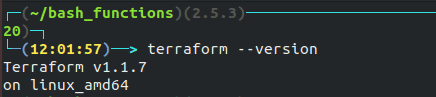
Now that you have the application installed locally give it a go following the tutorials provided by the HashiCorp Learn website.

Clive Walkden
Posted:
Latest Articles
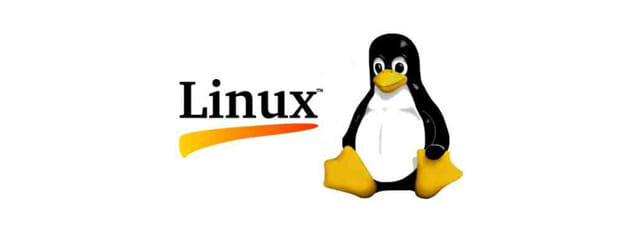
Linux —
How to Install NordLayer VPN Client on Ubuntu 20.04 and Connect to a Virtual NetworkA simple to follow installation guide for NordLayer VPN
Author

MySQL —
Mastering MySQL Database Imports on LinuxLearn efficient ways to import MySQL databases on Linux using the mysql command-line client. Explore the --source option and < operator for seamless data migration. Master MySQL imports on Linux with our comprehensive guide.
Author

DevOps —
Mastering SSH Key Conversions for DevOpsA guide to convert SSH keys from one version to another using Linux CLI
Author